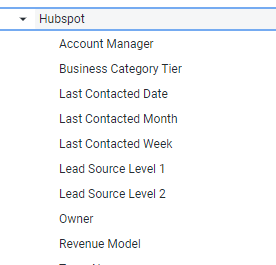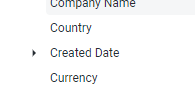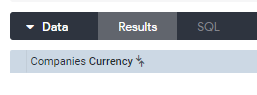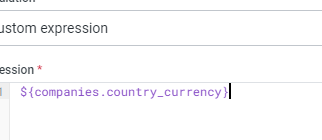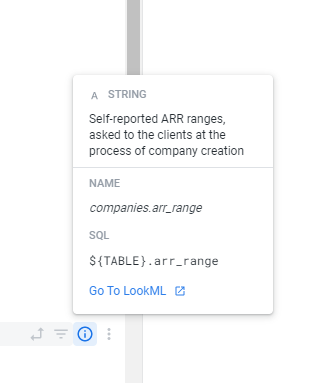Naming Convention
Looker, by definition, performs a simple conversion of the name of the field to its label in the UI.
Will be shown in the UI as Some Name Dimension. The following steps are taken:
Replace underscores with spaces
Capitalize the words
Labels
Looker has five ways to manipulate the representation of a field in the UI and the code:
Name of the field itself (dimension: <name> {)
labelparametergroup_labelparametergroup_item_labelparameterdescriptionparameter
Name
Name of the field is how you're going to reference those fields anywhere in your code and Table Calculations. For example:
In Lookml and Table Calculations, you will still have to reference it as ${full_name}
Label
This parameter manipulates how the field is going to look like in the Field Picker and Data Table. For example:
Will be displayed as Currency
However, in a Table Calculation, you still have to refer to it by full name
Group Label
Group label allows us to either group dimensions and measures together under a name that exlains all of them (come from the same source or are of the same data type) or simply by reducing the length of the name.
Above, you can see several dimensions grouped under the name Hubspot. The definitions of the fields, however, still contain prefix hubspot, so that we can identify the data easily in the code or reference it.
There could be more than one Account Manager field coming from different sources, hence the field would be defined as follows:
Group Item Label
As you can see in the previous example, we used Group Item Label parameter not Label.
Description
Dimensions
Measures
Always add a prefix to your measures to make it known what is the type of the measure:
total_valueaverage_discountcount_companies
In case there are many measures of one type, use a group label but still keep the original name of the field.
The above will show the field as Value under Totals group but in the code, data table, and internally, you will have to reference it as total_value. This is desired because field names have to be unique.
Percentages
For values that are represented as percentages, we add two things:
in the name of the field, add suffix
_pctin the label add a sign
%
Monetary values
All monetary values in Looker that are represented as USD are to have "clean" versions of its name:
outstanding_book_valuerevenuegross_amountnet_funded
That is because primarily we will be dealing with USD values. However, if there's a need to show values in different currencies, add a suffix _local to the field
outstanding_book_value_localrevenue_localgross_amount_localnet_funded_local
It makes it known for the user that they also need to use currency field to have the right context of the values.
Last updated